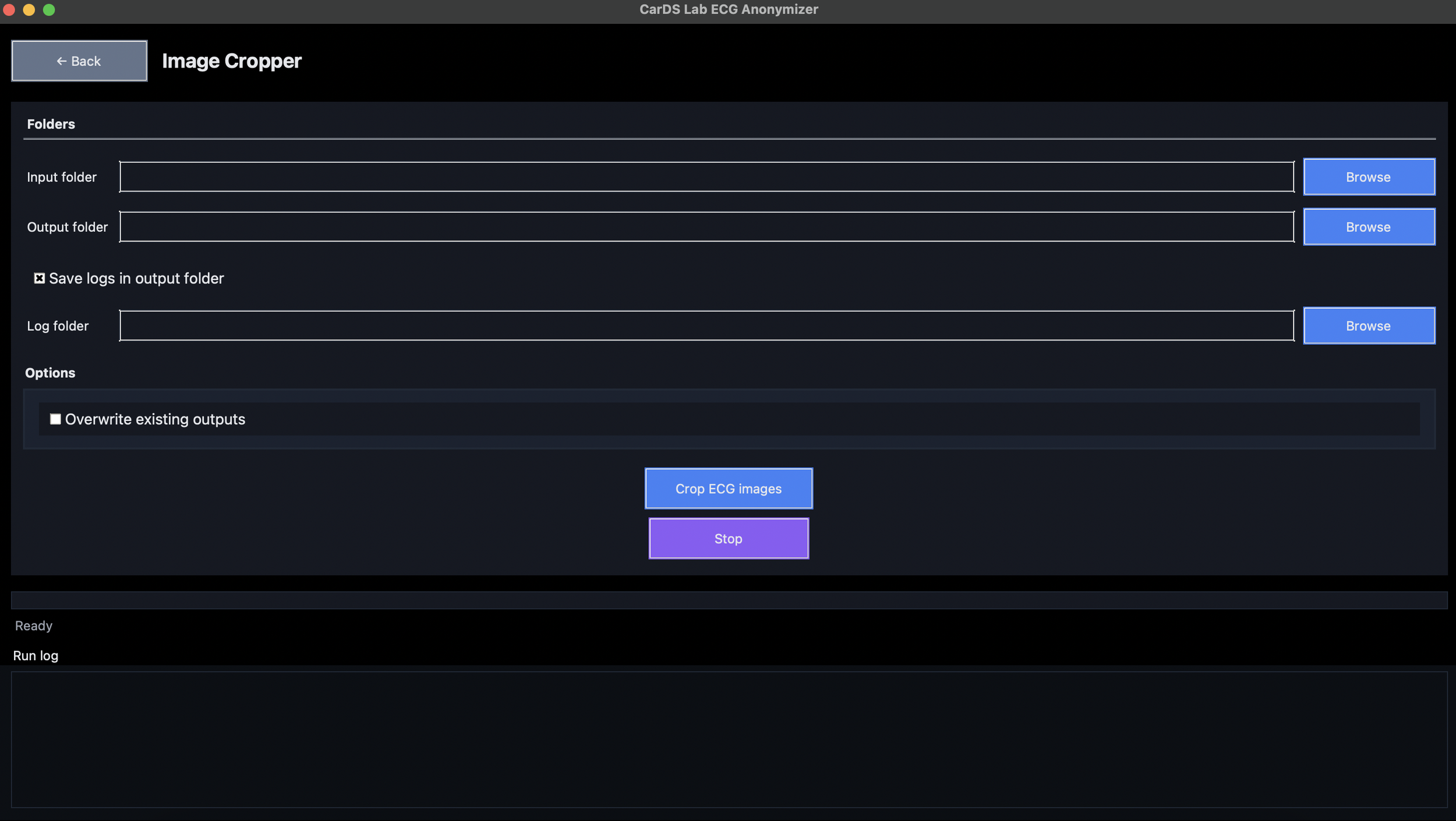CarDS Lab Executables
ECG Anonymizer (MacOS)
Instructions:
Download the zipped folder from the provided link and unzip it.
Move the app (
CarDS Lab ECG Anonymizer.app) into Applications before opening.
Why: avoids macOS “App Translocation” issues when run from Downloads/Desktop.First run (Gatekeeper) - allow the app
Double click on the unzipped “CarDS Lab ECG Anonymizer.app” application. You might get a warning from your Mac like below:
2. Click on “Done“.
3. Navigate to System Settings > Privacy & Security. Scroll down till you see the ‘“Security“ section which shows information about the downloaded app like below:
4. Click on “Open Anyway“ which shows another pop up like below:
5. Click on “Open Anyway“ again.
Launch
The app will now be accessible. Please note that it may take 15-20 seconds for the app to open.
To de-identify XML files, click on XML Anonymizer. To crop and deidentify images (png, jpeg, jpg and pdf), click on Image Cropper.
Choose the input and output folders and click on Anonymize/Crop button. It is recommended to have a separate output folder for optimal results.